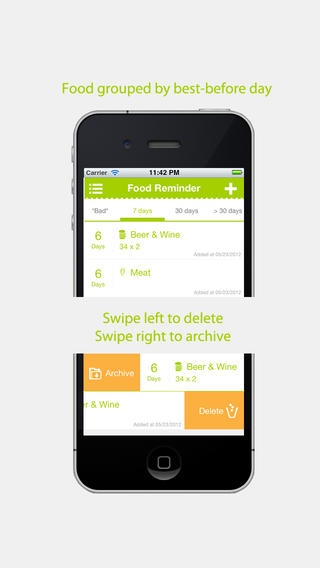My Food Reminder Pro 1.0.4
Continue to app
Paid Version
Publisher Description
Love Food, Hate Waste There are some facts you might not know about: Almost 50% of the total amount of food thrown away in the UK comes from our homes. We throw away 7.2 million tonnes of food and drink from our homes every year in the UK, and more than half of this is food and drink we could have eaten.Wasting this food costs the average household 480($760) a year, rising to 680($1076) for a family with children, the equivalent of around 50($79) a month. Please check http://bit.ly/LCWxlj for more facts about food waste. With My Food Reminder Pro, you will never let your food rot in your fridge any more. Please check My Food Reminder Lite Version before buying this Pro Version FEATURES Food items are grouped by best before date. Just several touches to create a new food item, you don't even have to make any type. Easily delete or archive food item by swiping the list item. For every food item, you can see how many days are left until to the best-before date. Archived food item list Calendar view Food item statistic All the food data can be exported as csv file and sent by email Home screen notification that you won't miss anything More features are on the way, please keep an eyes on this app. Please meet us at http://www.facebook.com/FoodReminder
Requires iOS 5.0 or later. Compatible with iPhone, iPad, and iPod touch.
About My Food Reminder Pro
My Food Reminder Pro is a paid app for iOS published in the Office Suites & Tools list of apps, part of Business.
The company that develops My Food Reminder Pro is LAN WEN. The latest version released by its developer is 1.0.4.
To install My Food Reminder Pro on your iOS device, just click the green Continue To App button above to start the installation process. The app is listed on our website since 2012-06-01 and was downloaded 1 times. We have already checked if the download link is safe, however for your own protection we recommend that you scan the downloaded app with your antivirus. Your antivirus may detect the My Food Reminder Pro as malware if the download link is broken.
How to install My Food Reminder Pro on your iOS device:
- Click on the Continue To App button on our website. This will redirect you to the App Store.
- Once the My Food Reminder Pro is shown in the iTunes listing of your iOS device, you can start its download and installation. Tap on the GET button to the right of the app to start downloading it.
- If you are not logged-in the iOS appstore app, you'll be prompted for your your Apple ID and/or password.
- After My Food Reminder Pro is downloaded, you'll see an INSTALL button to the right. Tap on it to start the actual installation of the iOS app.
- Once installation is finished you can tap on the OPEN button to start it. Its icon will also be added to your device home screen.